InformNet FAQs?
InformNet Virtual Tour
THE INFORMNET EDUCATION TEAM
WHERE AND WHEN CAN I REGISTER FOR CLASSES?
- Enrolment is open to all high school students registered in a Manitoba high school. This includes students in both the public school and funded independent school systems, home schoolers registered with Manitoba Education and adult learners.
- Students are registered on first-come-first-served basis through the InformNet website (https://www.informnet.mb.ca/registration.html).
- Homeschoolers must ensure the appropriate documentation is completed and processed with the Manitoba Homeschool Office.(https://forms.gov.mb.ca/homeschool-forms/index.html ) This stamped, processed documentation or a confirmation letter from the MB Homeschool Office, is needed to complete and process the registration.*** Students taking 6 or more classes with InformNet are considered full time and are no longer required to report to the Manitoba Homeschool Office.***
- Classes have a maximum of 40 students.
- Online learning is not for everyone. It is an opportunity given to students who cannot get into a course offered at their school, need a credit required for graduation or would like to try a course not offered at their home school. The guidance counselor and school administration have the right to limit access to online courses if there are relevant academic issues associated with the student that would hinder the progress in an online environment.
HOW MUCH DOES IT COST?
- Students must have a Manitoba Education and Training number (MET#)
- Students register online at www.informnet.mb.ca and click the registration link at the top of the page. Students will need to know their Manitoba Education and Training student Number (MET#) to register for an InformNet course. This is a 9-digit number that is given to each student attending school in Manitoba. It is found on a transcript or report card. It is sometimes called a provincial student number. Example: 103 ### 098.
- A "DAY" school refers to the actual bricks and mortar school a child is registered with and has a schedule of existing classes during the school year. InformNet's synchronous learning option is for students with out a day school as students are not taking instruction within a school building.
- A few days before classes start, InformNet emails student log on information (username and password) along with support documentation.
- Courses are semestered and have a start and completion date. Semester 1 runs from September to January and Semester 2 runs from February to June.
- Our asynchronous courses offer students the most control in their learning. Students work through Brightspace learning modules, submit the module assignments, and finally complete the specified online tests. If students need concept clarification, they contact the course teacher through Classlist emails. Full time InformNet teachers offer virtual classroom support in Brightspace to focus students before assessments, for remedial instruction, to supplement content, direct problem solving, individual meetings, parent-teacher conferences and finally to build community. These virtual meetings are recorded and sometimes embedded back into the course when applicable. The blended model offers students more options as they still attend their day school and take InformNet classes on top of their regular course schedule. It allows student to catch up on missed credits and work ahead.
- All online courses are facilitated by a certified teacher with experience in the subject area. Students have access to their courses, 24 hours a day, seven days a week. The Brightspace learning management system contains an internal message and announcement system for teacher - student communication. Assignments and tests are marked and returned within a timely manner.
- Log in right away and ensure you click into each of the classes you have selected. Login daily and often.
- Check the announcements in your course home page.
- Check your Messages - Look for the orange dot. Click the icon that has the orange dot and respond to the questions or comments.
- Click on the Content link in the menu bar and select the Learning Module you are working on. Work through the material like an electronic textbook. You may be directed to complete an assignment that goes along with the learning module.
- All assignments are listed in the Assignments link.
- At the end of a module complete the corresponding test under the Quizzes link.
- Ask questions -contact your teacher in the Classlist link.
Seat fees have been partially subsidized by MB Education and Early Childhood Learning and do not include course administration and PayPal fees.
• STUDENT per course seat fee: $350
• ADULT LEARNERS per course seat fee: $500
Adult/Graduated learners include individuals who have graduated high school or are between the ages of 18 and 20 not registered at an in-person school or are 21 years old and above. This fee is not subsidized by MB Education and Early Childhood Learning.
A $10 per course registration processing fee is vital for sustaining the InformNet infrastructure, services, and educational quality. Upon enrollment, our administrative team promptly activates student accounts, finalizes enrollment, creates electronic and physical files, and tracks enrollment for MBED purposes. Even if the student doesn't begin the course, our office efficiently completes necessary preliminary tasks. Therefore, the $10 per course processing fee is non-refundable.
WHAT IS A "MET#" AND A "DAY" SCHOOL?
WHAT HAPPENS AFTER I HAVE REGISTERED FOR CLASSES?
HOW DOES THE ONLINE CLASS WORK?
TO BE SUCCESSFUL:
DO I HAVE TO LOG IN EVERYDAY?
- In order to be successful, students need to log in consistently and daily - at least an hour a day per class.
DO I NEED AN EMAIL ACCOUNT?
- Yes, students need an active and frequently checked email account to receive information on how to begin the course and final grade correspondence.
WHAT DO I NEED ON MY COMPUTER?
- Internet access, an office suite with a word processor and a presentation creator (Microsoft Office, Apache Open Office (free), Google Docs are examples), PDF reader (Adobe Reader), and a web browser (Firefox or Chrome – do not use Apple’s SAFARI). Devices need a camera and a microphone for learning check-ins.
CAN I USE MY PHONE TO COMPLETE THE COURSE?
- Ideally students should use a computer/laptop with a camera to complete the course due to the larger screen size and better processing power. If needed, there is an app called Brightspace Pulse for Android and iPhone.
DOES INFORMNET HAVE A POLICY ON ACADEMIC HONESTY?
- Students are expected to read and follow InformNet’s Academic Honesty Policy. (https://www.informnet.mb.ca/academichonesty.html)
- Academic integrity is a concept used to address the many aspects of validity within a student's work.
- A student who maintains a high standard of academic integrity maintains that the work he or she turns in is authentic and true to the knowledge he or she has acquired.
- InformNet is committed to ensuring the integrity and validity of student achievement within its courses by promoting academic honesty.
- Students are responsible for upholding integrity and will be held accountable for the quality of their work and actions. Read more.
InformNet Instagram
(https://www.instagram.com/p/CFZwJI6sBEP/?utm_source=ig_web_copy_link)
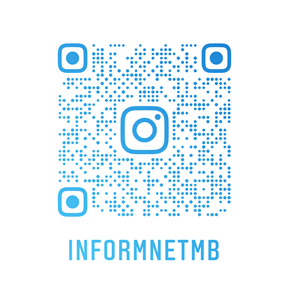
InformNet Teachers 2024-25 (Sem 2)
Mathematics 🧮
- Kristina Austin – kristina.austin@sjasd.ca
Introduction to Applied and Pre-Calculus Mathematics 20S, Applied Mathematics 30S, Pre-Calculus Mathematics 30S, Essential Mathematics 30S - Kaitlin Smith – kaitlin.smith@sjasd.ca
Essential Mathematics 20S, Applied Mathematics 40S, Pre-Calculus Mathematics 40S - Susanne Weber – susanne.weber@sjasd.ca
Math 10F, Essential Mathematics 40S, Pre-Calculus Mathematics 40S, Introduction to Calculus 45S
Science 🔬
- Joel Boyce – joel.boyce@sjasd.ca
Physics 30S/40S, Science 20F - Lorne Carson – lorne.carson@sjasd.ca
Biology 30S/40S, Accounting Essentials 30S - Brian Hayward – brian.hayward@sjasd.ca
Chemistry 30S/40S, Science 10F
English Language Arts (ELA), Humanities & Business 📖
- James Davidson – james.davidson@sjasd.ca
English Language Arts 20F, ELA Literary Focus 40S, ELA Comprehensive Focus 40S, ELA Transactional Focus 30S/40S - Allison Hartley – allison.hartley@sjasd.ca
ELA Comprehensive Focus 30S, English Language Arts 10F, Psychology 40S, Visual Art 10S, Digital Pictures 25S - Diana Kessler-Kochie – diana.kesslerkochie@sjasd.ca
Canada in the Contemporary World 10F, ELA Literary Focus 30S, History of Canada 30F, Canadian Law 40S - Stephanie Drysdale – stephanie.drysdale@sjasd.ca
Life/Work Exploration 10S, Life/Work Planning 20S, Family Studies 40S, Geographic Issues of the 21st Century 20F, 2D Animation 35S, Global Issues 40S
Physical Education 🏃
- Taylor Mackenzie – taylor.mackenzie@sjasd.ca
Physical Education 10F, Physical Education 20F, Physical Education 30F, Physical Education 40F
French Immersion 🇫🇷
- Suzanne Dunwoody – suzanne.dunwoody@sjasd.ca
All French Immersion courses
Computer Science 💻
- Cathy Lethbridge – cathy.lethbridge@sjasd.ca
Computer Science 20S, Computer Science 30S, Computer Science 40S
